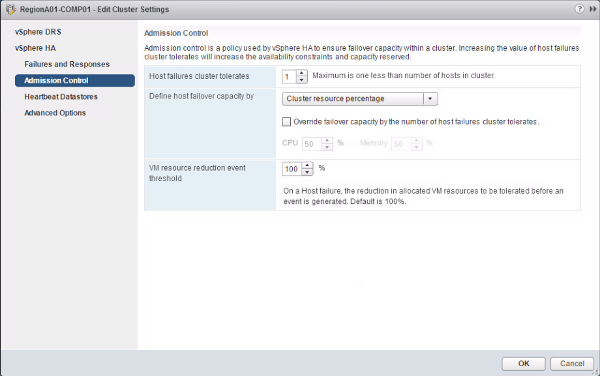
VMware has announced the upcoming vSphere release 6.5 at VMworld Europe Barcelona in the middle of October as part of its new cross-cloud-architecture. Apart from VMwares strategical plans around vSphere 6.5, vSAN 6.5 and vRA 7.2, I will discuss some of the new features in vSphere 6.5 from a deep technical view yet and in following parts of this article. I´ll start with vSphere HA.
There a lot of new features in the VMwares HA-Implementation for vSphere (fdm) and the corresponding settings in web vCenter, to configure them.
vCenter Server High Availability
vCenter Server 6.5 provide a new feature called vCenter Server High Availability, which replaces the vCenter heartbeat solution available in older versions. The feature itself will be only available on the appliance.
This solution follows a concept with active-, passive- and witness-nodes – all of them are cloned from the existing vCenter Server. I will write more about “vCenter Server High Availability” in an additional blog post later.
vSphere HA
VMware also introduced changes within the vSphere HA module. Admission control has been completely overhauled from a GUI-point-of-view, so it becomes much easier to use.
Within the GUI, administrators can now see a link called Admission Control as a sub-menu within vSphere HA on the left hand side of the cluster-settings-dialog. In addition, the admission-control-policies are divided into three sections: This three sections are „Host failures cluster tolerates”, “Define host failover capacity by” and “Performance degradation VMs tolerate”.
The default-policy of Define host failover capacity by is “Cluster resource percentage”, but you can choose either “Disabled”, “Slot-Policy” or “Dedicated Failober Host” from the underlying menu. The first and the third sections only have numeric values such as the number of hosts in the first case and a percentage value in the third case. This results in the well-known default-behavior of admission control: If you have a two-host-cluster, the value for “Define host failover capacity by” is set by 50 % and the “Host failures cluster tolerates”-Setting can only ne “1”.
Never waste any resources again
But, the failover-capacity of 50 % is automated calculated depending on the number of hosts in cluster and the first policy. The advantage is, when you add a host to the cluster, the amount of resources will be automatically changed. vSphere HA will adjust the percentage-value automatically depending on the selected number of failures you want to tolerate and the amount of host within the cluster. This solves an old problem: Wasting resources, when administrators forget to adjust the percentage-setting after having added a new host to the cluster. And another great thing: The new behavior works without using “slots”.
In the following parts of this blog-series, I will discuss some further aspects of admission control, additional features of vSphere HA like restart priority enhancements, HA orchestratedRestart or pro-active HA and then a lot of other new feature in vSphere 6.5, for example from vSphere DRS, Virtual SAN or VVOL-Support.
